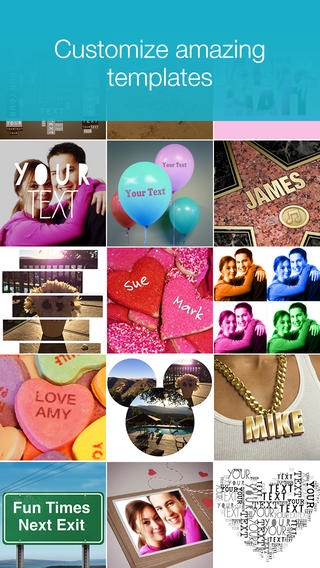ImageChef+ Caption and frame your photos 7.8
Paid Version
Publisher Description
Do amazing things with photos & text using ImageChef+. Use our amazing photo and text templates, or arrange text and stickers manually. Output as images, animated gifs, or videos that you can post to Instagram. KEY FEATURES Photo Templates Drop your photo into a series in scenes such as a wanted poster, billboard, picture frame and many more. Also browse and download animated frames and collages generated by ImageChef.com community members. Some frames support up to four photos combined in unique ways. Text Templates Start with a brief phrase or a name, and watch your text instantly transformed into a message written on the sand in the beach, printed on a billboard and more. Over 50 text templates are included and new ones are featured weekly. Visual Poetry Your words are arranged into a shape of your choosing such as a heart, skull or star. Customize colors and styles. New Visual Poetry Video templates let you make zooming videos of your text collages. 'Sketchpad' Collage Tools Anywhere in the app, click the 'magic wand' icon to add text and stickers on top of the your image. Drag your finger to reposition and scale each element. If you want video output, when saving you can pick from one of three different animation styles that control how the stickers appear and move. Community With integration to the ImageChef.com community site, you can connect to friends on ImageChef and see their posts in a shared feed. Photo frames you design with the Sketchpad tool at ImageChef.com can be used in this app.
Requires iOS 7.0 or later. Compatible with iPhone, iPad, and iPod touch.
About ImageChef+ Caption and frame your photos
ImageChef+ Caption and frame your photos is a paid app for iOS published in the Screen Capture list of apps, part of Graphic Apps.
The company that develops ImageChef+ Caption and frame your photos is ImageChef Incorporated. The latest version released by its developer is 7.8.
To install ImageChef+ Caption and frame your photos on your iOS device, just click the green Continue To App button above to start the installation process. The app is listed on our website since 2009-08-05 and was downloaded 51 times. We have already checked if the download link is safe, however for your own protection we recommend that you scan the downloaded app with your antivirus. Your antivirus may detect the ImageChef+ Caption and frame your photos as malware if the download link is broken.
How to install ImageChef+ Caption and frame your photos on your iOS device:
- Click on the Continue To App button on our website. This will redirect you to the App Store.
- Once the ImageChef+ Caption and frame your photos is shown in the iTunes listing of your iOS device, you can start its download and installation. Tap on the GET button to the right of the app to start downloading it.
- If you are not logged-in the iOS appstore app, you'll be prompted for your your Apple ID and/or password.
- After ImageChef+ Caption and frame your photos is downloaded, you'll see an INSTALL button to the right. Tap on it to start the actual installation of the iOS app.
- Once installation is finished you can tap on the OPEN button to start it. Its icon will also be added to your device home screen.